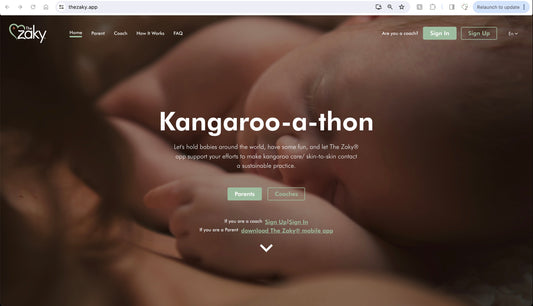
The Zaky APP for Kangaroo Care analytics and managing Kangaroo-a-thons
Creating an account and registering your team in The Zaky APP will take about 5-10 minutes. Please read the instructions and information provided in every screen.
Only a team leader may join or create contests for their team.
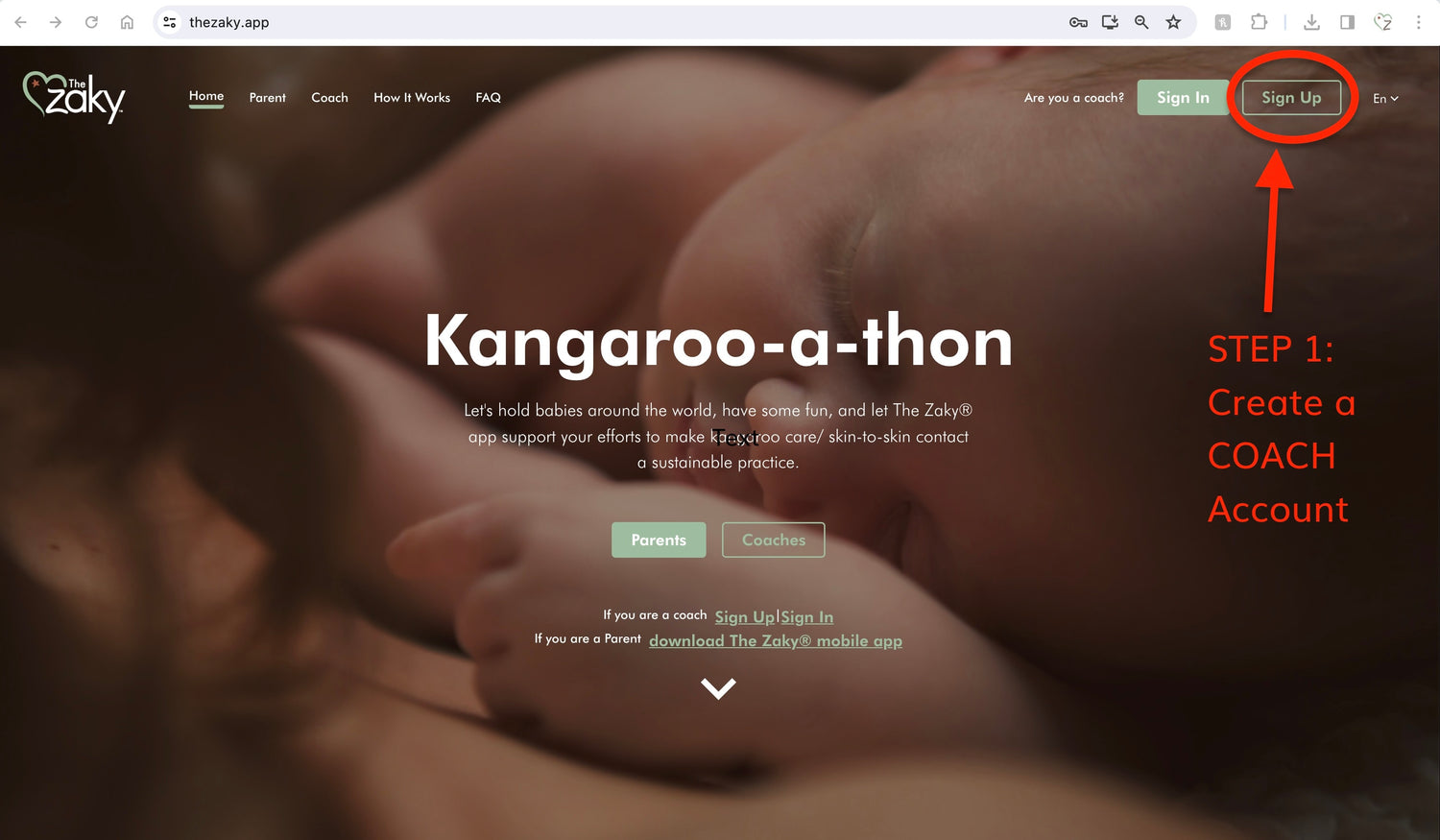
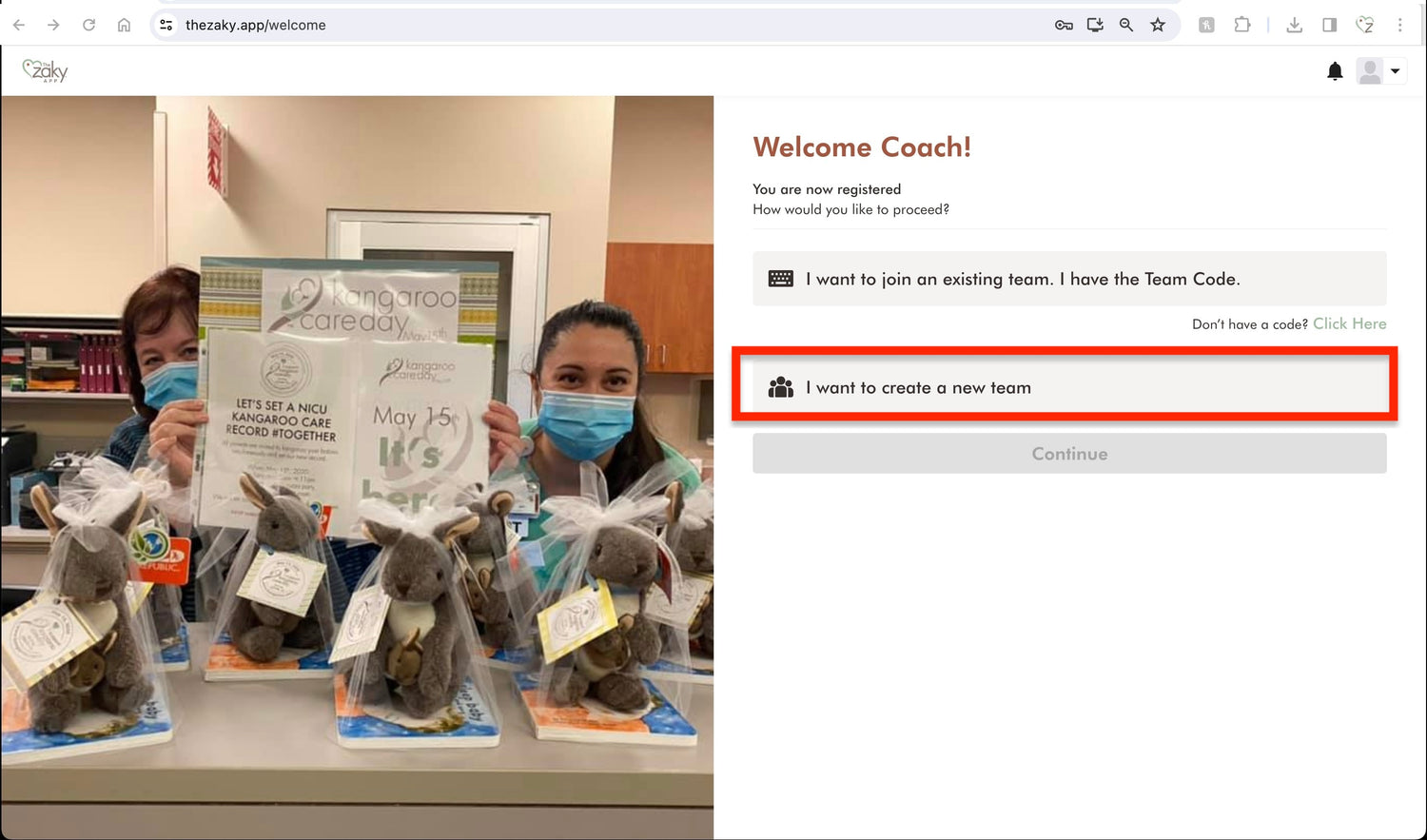
Step 2 - Create a Team
At the end of the registration as a coach, you will have an option to JOIN or CREATE A NEW TEAM.
Select "CREATE A NEW TEAM" and register your team.

Step 3 - Invite coaches and parents to join your team
After completing your team registration, you'll receive a PDF flyer containing instructions for parents and coaches.
Print and distribute this flyer to each baby's bedside, display them around the unit, send them via email to all parents and coaches, or utilize any other method to encourage them to join your team using the Code provided for your Team.
Monitor who joins and make sure they belong to your team. Select Team Tab on your account, then Team Members.
You will start seeing data for your team in your account when you create your team and babies and coaches join.
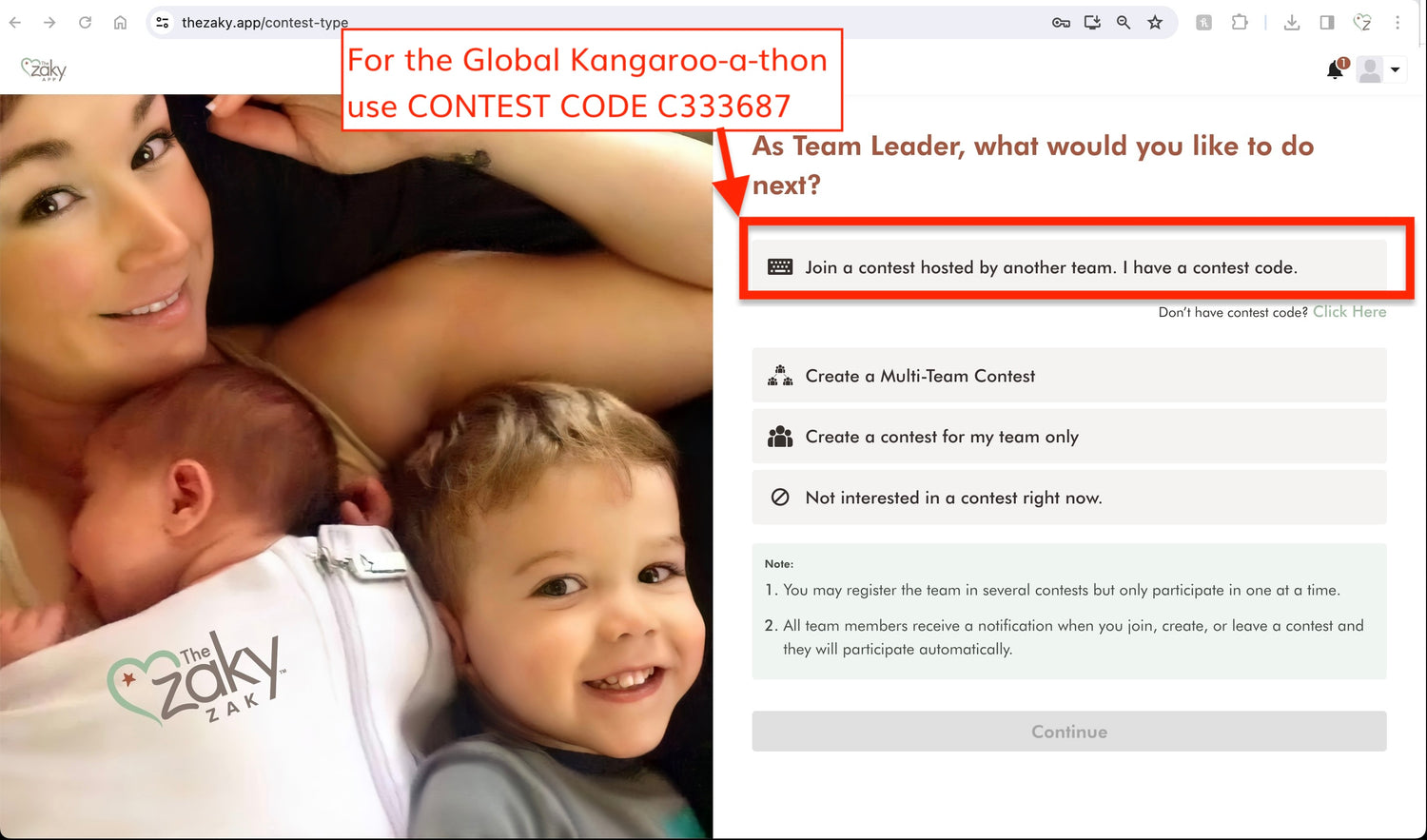
Step 4 - Join or Create a Contest
After your team is set up, select the option you want.
If you are joining the Global Kangaroo-a-thon (or a contest hosted by another team), select "Join a contest hosted by another team. I have a contest code."
Only Team Leaders have this option and will have the opportunity to join other contests from the CONTEST page of the dashboard.
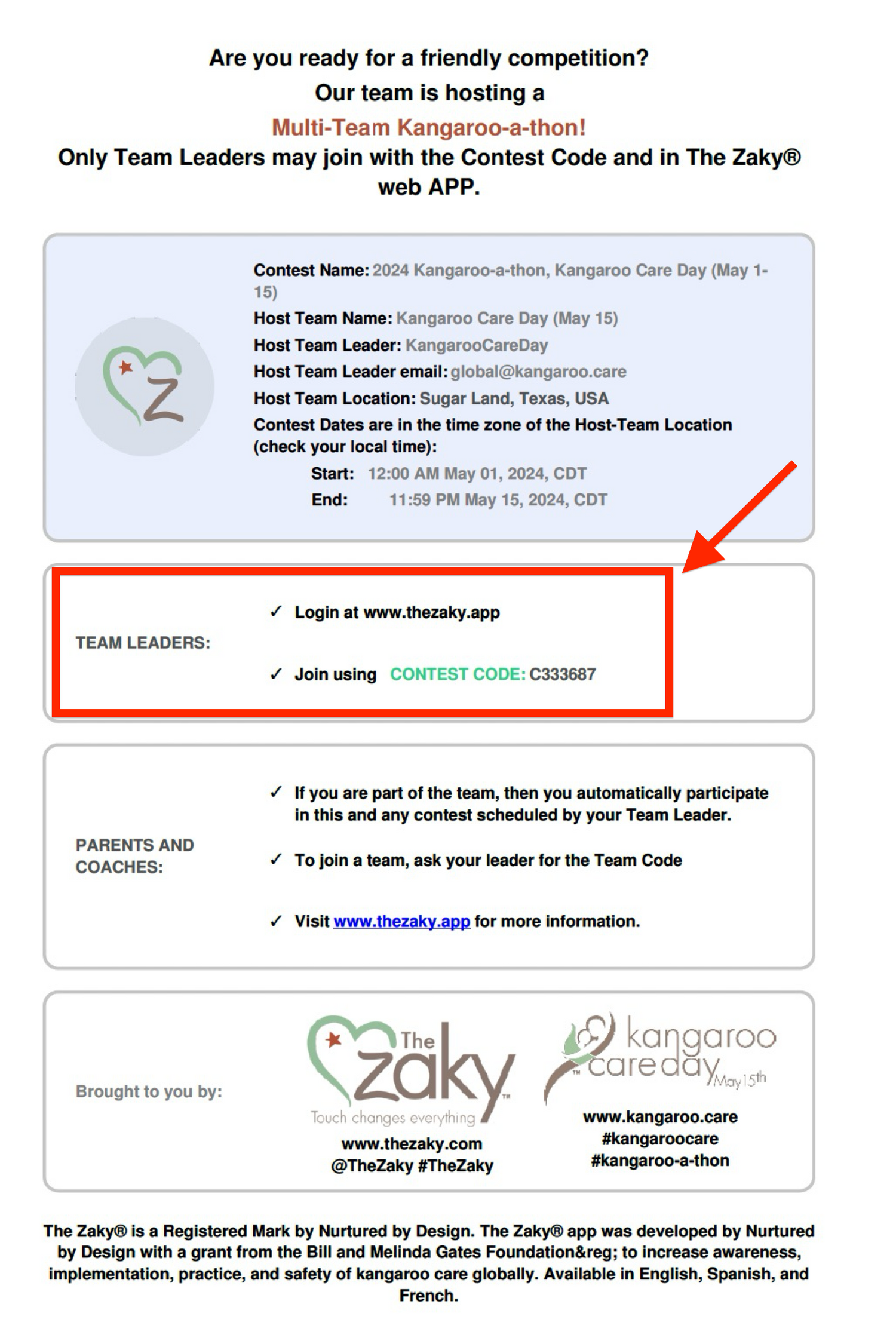
Step 5 - If Joining a Multi-Team Kangaroo-a-thon, use a Contest Code.
As Team Leader you may schedule several contests (one-team or multi-team contests) for your team, just not at the same time.
One-team contest do not require a Contest Code.
The Global Kangaroo-a-thon is a Multi-Team Contest, and the CONTEST CODE is C333687 (May 1 to May 15, 2024.)
Once you join, your team is ready to start participating automatically on May 1st at 00:00 Central Daylight Savings (the time zone of the HOST-TEAM LEADER and we are in Sugar Land, Texas)
You may join a Multi-Team contest before it starts but you may exit at any time.
Here is the countdown to May 1st:
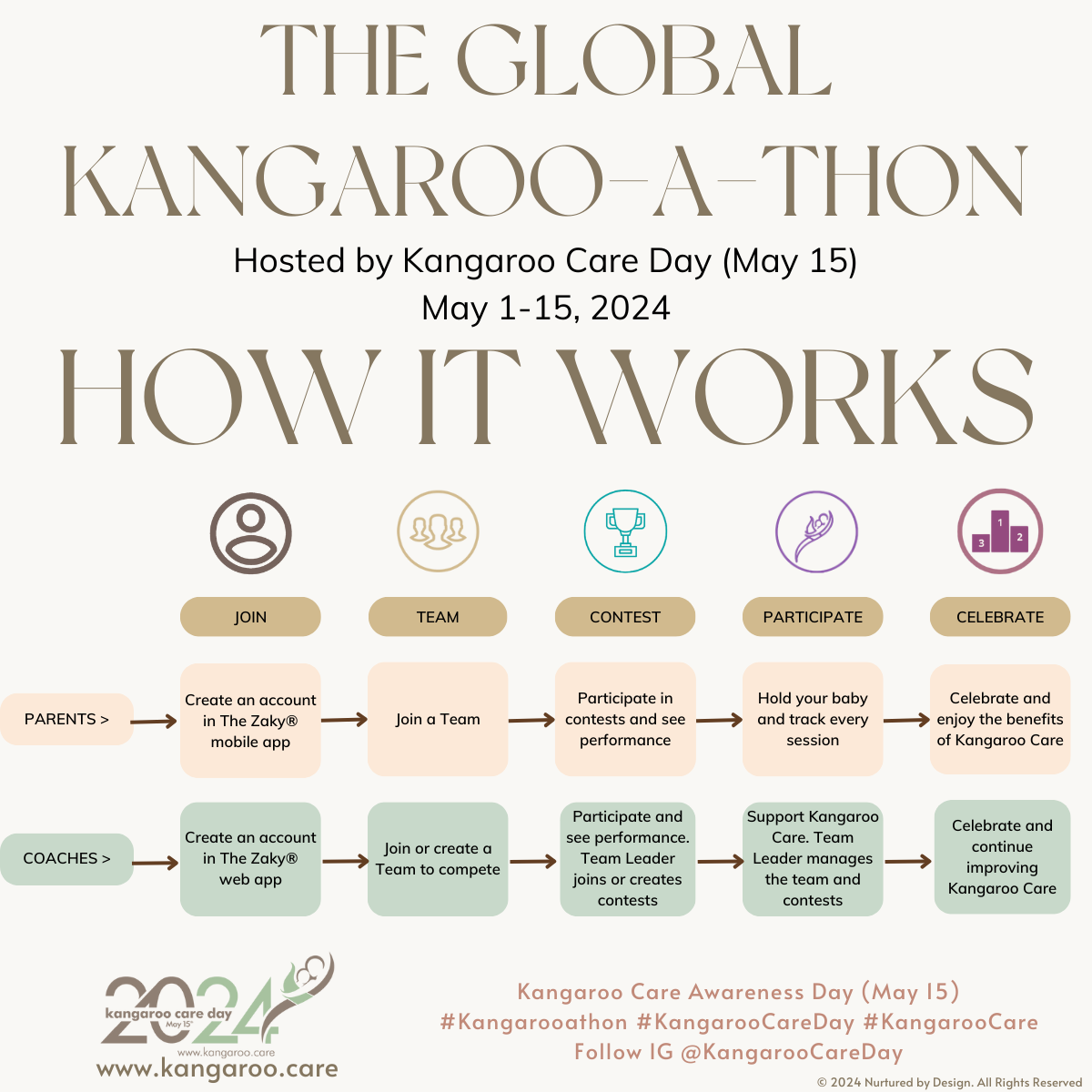
What you share
Before, during, and after a contest, you may share NEWS (one-way messages) to your team members (coaches and babies), and you may receive news from the HOST-TEAM LEADER.
Team Leaders are also coaches:
Coaches share their screen name and location (City, State, and Country) with babies and other coaches in the same team, and the name, job title, and location with the Team Leader.
In addition, with other teams in the same contest, the Team Leader shares the Team name and location, the aggregated Kangaroo Care duration and average of the entire team, and the number of babies and coaches.
More about Kangaroo-a-thons